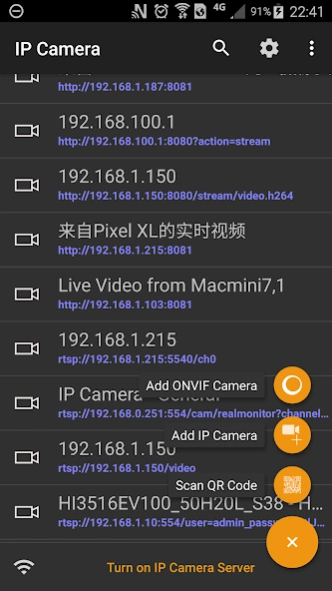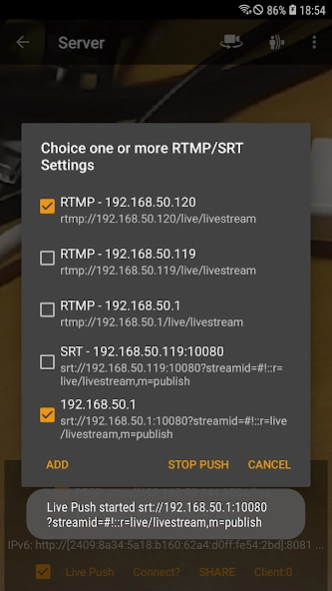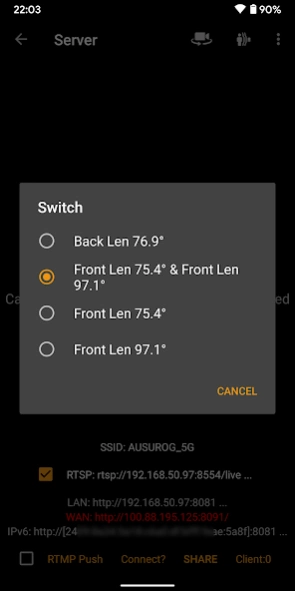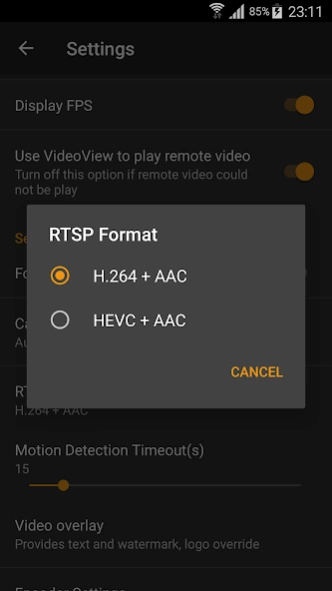Version History
Here you can find the changelog of IP Camera since it was posted on our website on 2016-10-07.
The latest version is 28.6.1 and it was updated on soft112.com on 01 April, 2024.
See below the changes in each version:
version 28.6.1
posted on 2024-03-05
* Supports HEVC over RTMP which can be used for YouTube Live currently.
* Supports HEVC over FLV, which also based on enhanced RTMP/FLV specification
* Add VR/Cardboard View and now you can view video in VR mode
* Can push the media to multiple media server at the same time
* Can push the live video to live media server via SRT protocol
* Live Push supports HEVC encoder via SRT protocol
* Add Japanese language
* Fix IP address may display error on some devices when using Wi-Fi hotspot
version 28.6.0
posted on 2024-02-26
* Supports HEVC over RTMP which can be used for YouTube Live currently.
* Supports HEVC over FLV, which also based on enhanced RTMP/FLV specification
* Add VR/Cardboard View and now you can view video in VR mode
* Can push the media to multiple media server at the same time
* Can push the live video to live media server via SRT protocol
* Live Push supports HEVC encoder via SRT protocol
* Add Japanese language
* Fix unable to record HEVC encoded HTTP-FLV stream
version 28.5.5
posted on 2023-06-14
* Supports HEVC over RTMP which can be used for YouTube Live currently.
* Supports HEVC over FLV, which also based on enhanced RTMP/FLV specification
* Add VR/Cardboard View and now you can view video in VR mode
* Can push the media to multiple media server at the same time
* Can push the live video to live media server via SRT protocol
* Live Push supports HEVC encoder via SRT protocol
* Fix memory leak on RTSP Server
* Fix unable to record HEVC encoded HTTP-FLV stream
version 28.5.3
posted on 2023-05-07
* Supports HEVC over RTMP which can be used for YouTube Live currently.
* Supports HEVC over FLV, which also based on enhanced RTMP/FLV specification
* Add VR/Cardboard View and now you can view video in VR mode
* Can push the media to multiple media server at the same time
* Can push the live video to live media server via SRT protocol
* Live Push supports HEVC encoder via SRT protocol
* Can select Audio Input device for IP Camera Server
version 28.5.2
posted on 2023-04-22
* Supports HEVC over RTMP which can be used for YouTube Live currently.
* Supports HEVC over FLV, which also based on enhanced RTMP/FLV specification
* Can push the media to multiple media server at the same time
* Can push the live video to live media server via SRT protocol
* Live Push supports HEVC encoder via SRT protocol
* Can select Audio Input device for IP Camera Server
version 28.5.0
posted on 2023-04-09
* Supports HEVC over RTMP which can be used for YouTube Live currently.
* Can push the media to multiple media server at the same time
* Can push the live video to live media server via SRT protocol
* Live Push supports HEVC encoder via SRT protocol
* Add a Audio Indicator for IP Camera Server
* Can select Audio Input device for IP Camera Server
version 28.3.4
posted on 2022-05-01
* Can set auto turn on Motion Detection when IP Camera Server started
* Added new option to set storage space limit under loop recording
* Add compatibility test when encoding video
* Can download remote video from remote IP Camera Server
* Remote Media now are sorted by date
* Supports opening two cameras simultaneously for streaming (The camera combination are based on your Android devices). You can also change the video combination.
* Fix unable to send mail
version 28.3.3
posted on 2022-04-20
* Can set auto turn on Motion Detection when IP Camera Server started
* Added new option to set storage space limit under loop recording
* Add compatibility test when encoding video
* Can download remote video from remote IP Camera Server
* Remote Media now are sorted by date
* Supports opening two cameras simultaneously for streaming (The camera combination are based on your Android devices). You can also change the video combination.
version 28.3.0
posted on 2022-03-27
* Added new option to set storage space limit under loop recording
* Add compatibility test when encoding video
* Can download remote video from remote IP Camera Server
* Remote Media now are sorted by date
* Supports opening two cameras simultaneously for streaming (The camera combination are based on your Android devices). You can also change the video combination.
* MJPEG decoder supports GPU accelerate
* IP Camera Server can switch camera freely when there have clients connected
version 28.2.6
posted on 2021-12-09
* Supports opening two cameras simultaneously for streaming (The camera combination are based on your Android devices). You can also change the video combination.
* MJPEG decoder supports GPU accelerate
* Recordings and snapshots will be stored to DCIM folder on Android 10 and above
* IP Camera Server can switch camera freely when there have clients connected
version 28.2.3
posted on 2021-09-02
* Supports opening two cameras simultaneously for streaming (The camera combination are based on your Android devices). You can also change the video combination.
* MJPEG decoder supports GPU accelerate
* Recordings and snapshots will be stored to DCIM folder on Android 10 and above
* Fix unable auto start on boot on Android 10 devices
version 28.1.9
posted on 2021-07-05
* Supports visit RTSP Server over IPv6
* Now you can use any text for video overlay including emoji characters, multi lines custom text for video overlay, can custom color and font for video overlay text
* Supports opening two cameras simultaneously for streaming (The camera combination are based on your Android devices). You can also change the video combination.
* MJPEG decoder supports GPU accelerate
* Recordings and snapshots will be stored to DCIM folder on Android 10 and above
version 28.1.7
posted on 2021-04-27
* Supports visit RTSP Server over IPv6
* Now you can use any text for video overlay including emoji characters
* Supports multi lines custom text for video overlay, can custom color and font for video overlay text
* Supports opening two cameras simultaneously for streaming (The camera combination are based on your Android devices). You can also change the video combination.
* MJPEG decoder supports GPU accelerate
* Recordings and snapshots will be stored to DCIM folder on Android 10 and above
version 28.1.4
posted on 2021-02-24
* Supports visit RTSP Server over IPv6
* Now you can use any text for video overlay including emoji characters
* Supports multi lines custom text for video overlay
* Can custom color and font for video overlay text
* Supports opening two cameras simultaneously for streaming (The camera combination are based on your Android devices). You can also change the video combination.
* MJPEG decoder supports GPU accelerate
* Supports control video recording via hardware record button
version 28.1.2
posted on 2021-02-02
* Now you can use any text for video overlay including emoji characters
* Supports multi lines custom text for video overlay
* Can custom color and font for video overlay text
* Supports opening two cameras simultaneously for streaming (The camera combination are based on your Android devices). You can also change the video combination to Picture In Picture, Side By Side or Top and Bottom.
* MJPEG decoder supports GPU accelerate
* Supports control video recording via hardware record button
version 28.1.1
posted on 2021-01-19
* Now you can use any text for video overlay including emoji characters
* Supports multi lines custom text for video overlay
* Can custom color for video overlay text
* Supports opening two cameras simultaneously for streaming (The camera combination are based on your Android devices). You can also change the video combination to Picture In Picture, Side By Side or Top and Bottom.
* MJPEG decoder supports GPU accelerate
* Supports control video recording via hardware record button
version 28.1.0
posted on 2021-01-13
* Now you can use any text for video overlay including emoji characters
* Supports opening two cameras simultaneously for streaming (The camera combination are based on your Android devices). You can also change the video combination to Picture In Picture, Side By Side or Top and Bottom.
* Add a option 'Do not Transcode when recording' allow to save live stream without transcode
* MJPEG decoder supports GPU accelerate
* Supports control video recording via hardware record button
version 28.0.9
posted on 2021-01-03
* Supports opening two cameras simultaneously for streaming (The camera combination are based on your Android devices). You can also change the video combination to Picture In Picture, Side By Side or Top and Bottom.
* Add a option 'Do not Transcode when recording' allow to save live stream without transcode
* MJPEG decoder supports GPU accelerate
* Supports control video recording via hardware record button
version 28.0.8
posted on 2020-12-08
* Supports opening two cameras simultaneously for streaming (The camera combination are based on your Android devices). You can also change the video combination to Picture In Picture, Side By Side or Top and Bottom.
* Add a option 'Do not Transcode when recording' allow to save live stream without transcode
* MJPEG decoder supports GPU accelerate
* ‘Fast Render’ option was removed. Now all of the video were rendered via GPU
version 28.0.7
posted on 2020-11-26
* Supports opening two cameras simultaneously for streaming (The camera combination are based on your Android devices). You can also change the video combination to Picture In Picture, Side By Side or Top and Bottom.
* Supports HEVC+AAC format on RTSP server, you can enable it from Settings-> RTSP Format option
* Add a option 'Do not Transcode when recording' allow to save live stream without transcode
* Improve video render performance when using software decoder
version 28.0.6
posted on 2020-10-29
* Supports opening two cameras simultaneously for streaming (The camera combination are based on your Android devices). You can also change the video combination to Picture In Picture, Side By Side or Top and Bottom.
* Supports HEVC+AAC format on RTSP server, you can enable it from Settings-> RTSP Format option
* Add a option 'Do not Transcode when recording' allow to save live stream without transcode when the it can mux to mp4 directly
* * Improve MJPEG decoder performance
version 28.0.5
posted on 2020-10-12
* Supports opening two cameras simultaneously for streaming (The camera combination are based on your Android devices). You can also change the video combination to Picture In Picture, Side By Side or Top and Bottom.
* Supports HEVC+AAC format on RTSP server, you can enable it from Settings-> RTSP Format option
* Add a new option 'Do not Transcode when recording' allow you to save live stream without transcode when the live stream can mux to mp4 directly
version 28.0.4
posted on 2020-09-21
* Supports HEVC+AAC format on RTSP server, you can enable it from Settings-> RTSP Format option
* Add a new option 'Do not Transcode when recording' allow you to save live stream without transcode when the live stream can mux to mp4 directly
* Supports multi-lens selection on Android 9 and above
* Supports output video up to 4K UHD resolution
* Supports output video up to 60 FPS
version 28.0.3
posted on 2020-09-08
* Supports HEVC+AAC format on RTSP server, you can enable it from Settings-> RTSP Format option
* Fix unable to decode some HEVC video stream
* Fix crash when processing some HLS stream
* Supports multi-lens selection on Android 9 and above
* Supports output video up to 4K UHD resolution
* Supports output video up to 60 FPS
version 28.0.2
posted on 2020-08-26
* Can change IP Camera Server video resolution from Web and IP Camera Viewer
* Supports multi-lens selection on Android 9 and above
* Supports output video up to 4K UHD resolution
* Supports output video up to 60 FPS
* Improve video performance
* Improve audio codec performance
version 28.0.1
posted on 2020-08-15
* Can change IP Camera Server video resolution from Web and IP Camera Viewer
* Supports multi-lens selection on Android 9 and above
* Supports output video up to 4K UHD resolution
* Supports using an image as watermark to overlay on the video. Also supports PNG alpha blending
* Supports changing H.264 encoder IDR frame interval
version 28.0.0
posted on 2020-08-07
* Can change IP Camera Server video resolution from Web and IP Camera Viewer
* Supports multi-lens selection on Android 9 and above
* Supports output video up to 4K UHD resolution
* Supports using an image as watermark to overlay on the video. Also supports PNG alpha blending
* Improve RTMP re-connection performance
* Improve opus codec performance
* Improve Motion Detection performance
version 27.9.6
posted on 2020-07-11
* Can change IP Camera Server video resolution from Web and IP Camera Viewer
* Supports multi-lens selection on Android 9 and above
* Supports output video up to 4K UHD resolution
* Supports using an image as watermark to overlay on the video. Also supports PNG alpha blending
* Can custom Motion Detection timeout
* Improve AAC encoder performance to reduce power consumption
version 27.9.5
posted on 2020-07-05
* Can change IP Camera Server video resolution from Web and IP Camera Viewer
* Supports multi-lens selection on Android 9 and above
* Supports output video up to 4K UHD resolution
* Supports using an image as watermark to overlay on the video. Also supports PNG alpha blending
* Can custom Motion Detection timeout
version 27.9.2
posted on 2020-06-25
* Supports multi-lens selection on Android 9 and above
* Supports output video up to 4K UHD resolution
* Supports using an image as watermark to overlay on the video. Also supports PNG alpha blending.
* Reduce power consumption during Motion Detection
* Can custom Motion Detection timeout
* Fix unable to show custom text on video stream
* Improve the reliability of .local hostname connection
version 27.9
posted on 2020-06-20
* Supports multi-lens selection on Android 9 and above
* Supports output video up to 4K UHD resolution
* Supports using an image as watermark to overlay on the video. Also supports PNG alpha blending.
* Reduce power consumption during Motion Detection
* Can custom Motion Detection timeout
* Improve the reliability of .local hostname connection
version 27.6
posted on 2020-06-05
* Supports using an image as watermark to overlay on the video. Also supports PNG alpha blending.
* Improve the reliability of .local hostname connection
version 27.5
posted on 2020-05-27
* Supports using an image as watermark to overlay on the video. Also supports PNG alpha blending.
* Supports using ".local" hostname on local network to connect to avoid adding the same device multiple times due to IP address changes
* Can display current WiFi name
* Reduce playback latency
version 27.3
posted on 2020-04-01
* Supports using ".local" hostname on local network to connect to avoid adding the same device multiple times due to IP address changes
* Can display current WiFi name
* Reduce playback latency
version 27.2
posted on 2020-03-24
* Supports using ".local" hostname on local network to connect to avoid adding the same device multiple times due to IP address changes
* Can display current WiFi name
* Auto refresh IP Camera Server addresses when network changed
* Supports Mobile Hotspot
version 26.8
posted on 2020-01-13
* Auto refresh IP Camera Server addresses when network changed
* Supports Mobile Hotspot
* Address duplicate items will be deleted automatically when adding IP Camera client
* RTMP Push supports auto reconnect
* Supports viewing HTTP H.264 Raw stream from Raspberry Pi
version 26.6
posted on 2020-01-03
* Address duplicate items will be deleted automatically when adding IP Camera client
* Optimize Motion Detection performance
* RTMP Push supports auto reconnect
* Supports viewing HTTP H.264 Raw stream from Raspberry Pi
version 26.5
posted on 2019-12-06
* Optimize Motion Detection performance
* RTMP Push supports auto reconnect
* Supports viewing HTTP H.264 Raw stream from Raspberry Pi
version 26.4
posted on 2019-11-29
* Optimize camera switching performance
* RTMP Push supports auto reconnect
* Supports viewing HTTP H.264 Raw stream from Raspberry Pi
* Fix camera closing unexpectedly during motion detection
version 26.3
posted on 2019-10-24
* Optimize camera switching performance
* RTMP Push supports auto reconnect
* Supports viewing HTTP H.264 Raw stream from Raspberry Pi
* Fix deadlock when switching camera
version 26.1
posted on 2019-10-07
* RTMP Push supports auto reconnect
* Can view RTSP client infos
* Supports viewing HTTP H.264 Raw stream from Raspberry Pi
* Improve RTSP server performance
version 26.0
posted on 2019-09-27
* RTMP Push supports auto reconnect
* Supports viewing HTTP H.264 Raw stream from Raspberry Pi
* Improve JPEG Codec performance
* Improve the memory performance of RTSP and RTMP servers
* Fix RTMP packets broken issue
version 25.8
posted on 2019-09-16
* Supports viewing HTTP H.264 Raw stream from Raspberry Pi
* Improve JPEG Codec performance
* Improve the memory performance of RTSP and RTMP servers
version 25.6
posted on 2019-09-02
* Improve the memory performance of RTSP and RTMP servers
version 18.6
posted on 2018-02-04
1. Optimized MJPEG decoding and now it's 1x faster than before when decoding 1080p MJPEG stream!
2. Improve video recording performance
3. Now you can recording rtmp, rtsp video stream on hardware acceleration mode
4. Can set H.264 profile(Baseline, Main or High) for RTMP pushing and live video
version 10.6
posted on 2016-10-04
1. Improve IP Camera Viewer network performance,2. Improve compatibility with VLC player,3. The list allow items with the same title name now,3. Bugs fix